I've made a slight change to the way the page loads custom css. Earlier, this css was loaded instead of the regular one, now it is loaded after the regular one. This means that any styling you enter will override the corresponding styling in the standard css, while leaving the rest. This gives a lot of flexibility in creating your personal style.
For example, the standard styling of the main background is:
body{background-color:#9DA963}
To override this, you would add something like
body{background-color:#335588}
to the custom css box in your profile. Similarly, you can change the background of the center column by adding
.article_box{background-color:#9DA963}
The background of an article:
.article{background-color:#9DA963}
The side columns:
.column_box{background-color:#9DA963}
It is even possible to set a background image for any of these things:
body{
background: url(http://www.presskanne.com/kaffe_stor.jpg) no-repeat center center fixed;
-webkit-background-size: cover;
-moz-background-size: cover;
-o-background-size: cover;
background-size: cover;
}
If you end up with something you feel would be of interest to others, please let me know, and we can consider turning it into a selectable standard style. Also please let me know if you find anything wrong and/or annoying about the html and the classes and ids and so on.
-Tor Nordam
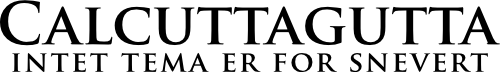
Comments